For most Access applications that are created for end users (as opposed to yourself), you don’t want the user to be able to go to Design View. This post specifically deals with the right click or shortcut menu.
If you right click on a form one of the menu items is Design View. You can show no menu at all on all forms in the database or on a form by form basis.
Remove shortcut menu completely
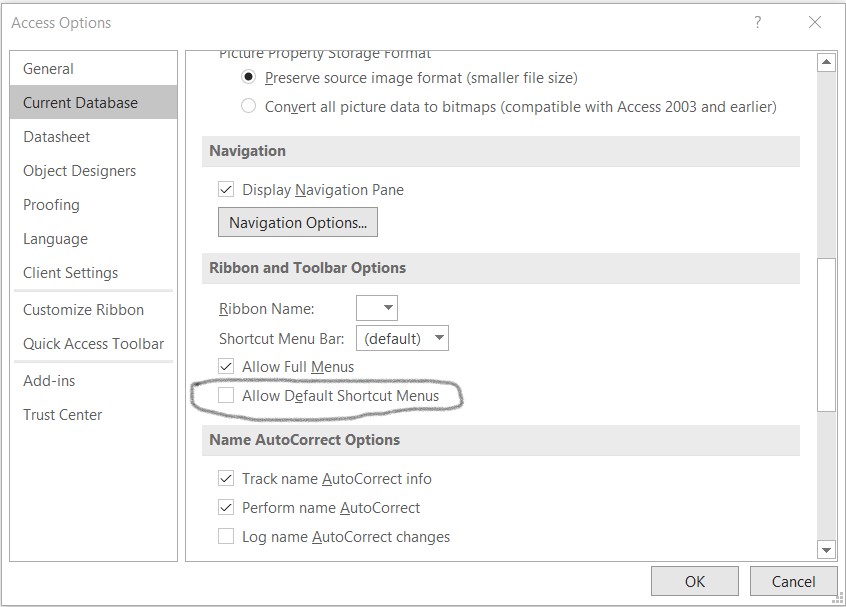
From File, Options, choose Current Database on the left, scroll down to the Ribbon and Toolbar Options and untick Allow Default Shortcut Menus.
Remove From Specific Forms
Change the Shortcut Menu property of the form to No.
Create a Custom Shortcut Menu
Add a Reference to the Microsoft Office 15.0 / 16.0 Object Library. (In the VBA Code window, choose Tools, References.)
Create a new Module (Insert, Module) and copy and paste this code. DO NOT paste into a form or report module.
Public Sub CreateRightClickBar()
'Run this once only.
Dim cmbRC As CommandBar
Dim cmbButtonCopy As CommandBarButton
Dim cmbButtonCut As CommandBarButton
Dim cmbButtonPaste As CommandBarButton
Dim cmbButtonClose as CommandBarButton
Dim strBarName As String
strBarName = "CustomRightClick"
On Error Resume Next
CommandBars(strBarName).Delete
On Error GoTo 0
Set cmbRC = CommandBars.Add(strBarName, msoBarPopup, False)
Set cmbButtonCopy = cmbRC.Controls.Add(msoControlButton, 21)
Set cmbButtonCut = cmbRC.Controls.Add(msoControlButton, 19)
Set cmbButtonPaste = cmbRC.Controls.Add(msoControlButton, 22)
Set cmbButtonClose = cmbRC.Controls.Add(msoControlButton, 1567)
'Cleanup
Set cmbRC = Nothing
Set cmbButtonCopy = Nothing
Set cmbButtonCut = Nothing
Set cmbButtonPaste = Nothing
Set cmbButtonClose = Nothing
End Sub
In the Immediate Window (Ctrl + G) type the name of the procedure (CreateRightClickBar) and press Enter.
Back in Access Options you will now see your new Shortcut Menu Bar is available.
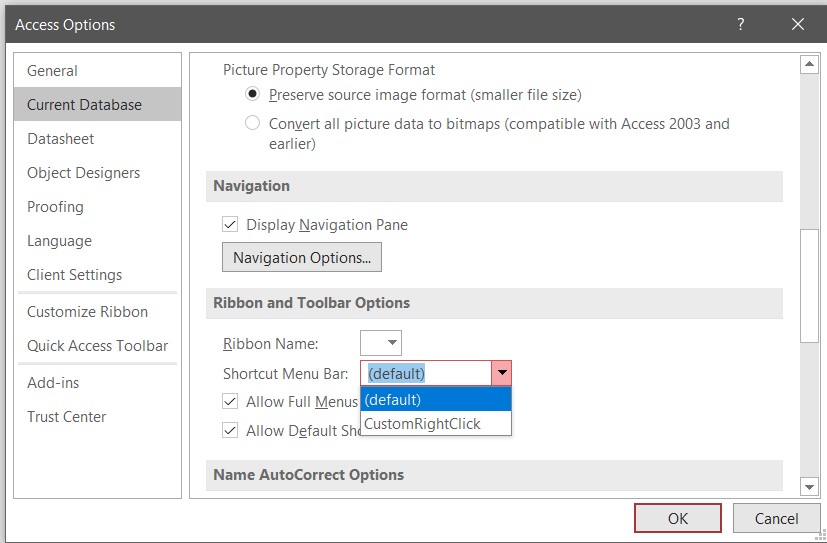
As previously, you could bypass this and apply the menu to each form individually via the form’s Shortcut Menu Bar property. (Ensure the Shortcut Menu property is set to Yes.)
Cleanup
You only need to run the code once to create the menu bar so you don’t need to save the code or the module. You should also remove the reference to the Microsoft Office 15.0 / 16.0 Object library.
Code Analysis
For most users, the ability to right click on a form and close it, rather than navigating to the cross to close the form is a great time saver. Copying and pasting is obviously so too. So in most cases this code is sufficient, but it’s possible to find the ID’s of other button in the Microsoft Office Library (21, 19, 22, 1567) to include in the menu – but that’s for another time!