
Microsoft Access
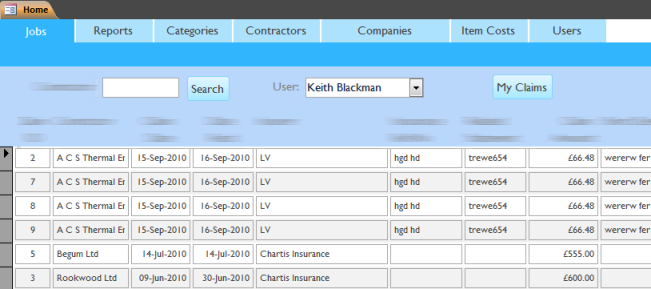
This continues to be a great tool for Rapid Application Development. We have used it to build many systems. Compared to building a web based application that talks to a database it's amazing how fast you can get a system working. Since the 2010 version, modern looking applications can be built easily. I often say that it's difficult to build something ugly with it now! We're surprised how frequently our Access development skills are still being used.
Of course like everything there are some downsides. You will find people saying it's not a "professional" tool. What they are mainly referring to here is the database engine part of Access. Access is actually a number of components bundled together. There is the forms designer, which is the tool to create the screens that users interact with, the reporting tool, which creates the paper based reports, the tables where all the data is stored and other things like the query tool, the macros and modules (for storing VBA code).
Access Tables
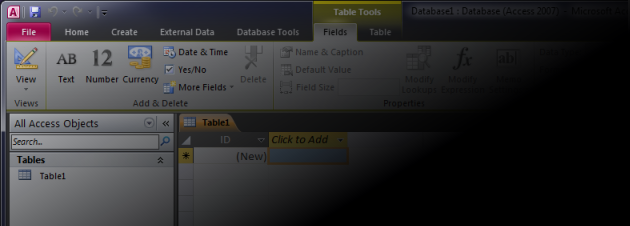
The criticism is that the database engine is not suitable for large installations of users. Large means hundreds upwards, all using the system at the same time. We agree that it is not always best to store your data in Access which is why we often combine Access with SQL Server. This gives the best of both worlds - rapid development with scalable data storage.
Here's an example of a feature we built into a solution using Access development skills.
The other main criticism is that in order to run an Access database you need to buy Access! If you haven't already got it we recommend Access Runtime. Of course this still needs installing, so if you have many users you may want to consider a web based application.
Access runtime
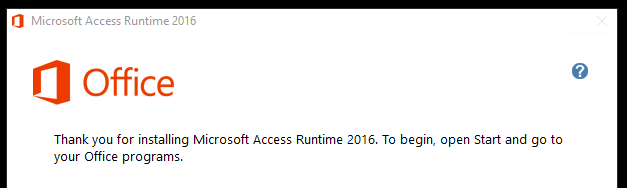
Microsoft Access is a tool for creating and running database applications. It costs money! If all you need to do is to run your application you can use the runtime version which we can supply for free as part of creating your system. This has the added benefit of not supplying the tool to users to amend the design of your application. They can add and amend data and run reports as normal, but make no changes to forms, reports etc. Even if the user has a full Access licence, we normally ensure that the application is by default, opened with runtime. You can't stop the user starting the full version of Access and opening the database from there, but that isn't the default behaviour. We usually add some extra security to stop this from happening too. So if you are considering having an Access based system created you do not have to budget for an Access licence for each user!

We can't all be experts in everything! Access is an incredibly powerful tool that unless you use it as much as we do, you can't possibly know as much as you'd like! So if you're happy creating your databases yourself but feel that you could do with some help, ask us to come along for a day or so to get you over those hurdles. Maybe you'd like to set up some remote assistance program with us? With today's remote access software we can see the same screen and talk on the telephone. We're happy to charge on an hourly rate basis if it would help.
So if you need an Access developer to build you a custom solution or some help with your own Access development, contact us.
Based in Bedfordshire in the UK and working with companies worldwide.
Access developer
Excel developer
VBA developer
Web developer
Database developer
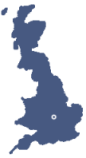
Milton Keynes
Hertfordshire
Buckinghamshire
Bedfordshire
Birmingham
UK Wide
Worldwide